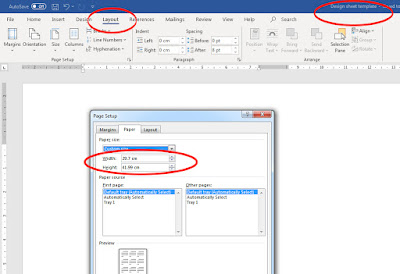Many of the units as part of the evaluation require you to write about improving your work. Here's some tips with regards to writing this up.
Do not copy these word for word and do not use in bullet point form as seen here - re-form in your own words in full sentences.
Use the word Improve when you're writing this work up, it's one of the key words in the criteria and it's important to use these key words and phrases.
Instead of using the internet, improve my research work by using the Journals in the LRC or books to do my research.
Improve my work by accepting that I can learn by making mistakes and then simply re-do the work and improve it.
I can improve my work by not rushing and accepting that I may need to stay behind, come in earlier or on non-college days.
I can improve my work by working cleaner and more efficiently and tidying up as I go.
I can improve my work by simply using my DSLR at home and outside of college in a variety of different situations and make observations with regards what works and what doesn't. This type of work can be added to my design sheets and help improve my grades.
I can improve my work by doing it sooner rather than later.
I can improve my use of equipment by using it more frequently and researching the equipment in more depth.
I can improve my use of materials, by actually using them and practicing with them and using the materials to their full capabilities. (Write about the specific materials).
I can improve my images by paying more attention to exposure, using things such as Grey Cards or bracketing.
I can improve my images by shooting when the light is better and generally be more aware of the impact of light on my images. I can do this by practicing in a different range of lighting situations and observe how the light affects the subject and exposure values.
I can improve my images by using things like reflectors and flash guns to fill in the shadows.
I can improve my work by always using a tripod
My work could have been improved by using a greater range of films so enabling me to have a better knowledge of the right types of films for specific jobs/photography.
I can improve my work by ensuring I use the correct white balance in certain situations.
My work could have been improved by producing evaluations on a weekly basis or every time I did a set of images.
I can improve my work by using the books that have been recommended and reading about techniques, materials and processes.
I could have improved my photographs by choosing to shoot in better light so enabling faster shutter speeds.
I can improve my work by being more creative and trying different ideas.
I could have improved my work by using a tripod, this would have limited the amount of blur in my images.
I can improve my work by not using the same models/people in my shoots.
I could have improved my work by first trying the idea out using my digital camera using the same ISO settings.
I can improve my ideas by always looking at the work of contemporary and historically relevant artists.
I can improve my my ideas by looking at and being aware of all other types of art.
I can improve my work by paying attention to all of the stages of any of the processes we use.
I can improve my work by using the right type of films for the situation/light.
I can improve my work by printing on the right types of photographic papers.
I can improve my work by the application and use of the right materials that help to evoke meaning, message and narrative in the images. (Use examples).
I can improve my image by shooting at the right times of day when shooting on location. (Use example).
I can improve my work by being self-critical
I can improve my work by being analytical when writing about it asking what if in the context of explaining aspects of it.
I can improve my work by using far more images and portfolio style images mid-way through my assignments.
I can improve my work by reflecting at the end of each significant stage or on a weekly basis.
I can improve my work by writing up comprehensive plans and using floor plans at the start of studio shoots.
I can improve my work by writing about H&S throughout the work on a consistent basis.
I can improve my work by trying to work in the same way as professionals and get my work to look like professional photographers work.
I can improve my work by being fully aware of what's going in in the background of my images and how the background helps to tell the story.
I can improve the quality of my black and white prints by looking after my negatives and storing them properly in neg bags ensuring they don't get covered in dust.